Convert PDF to Markdown Online - 100% Free & Secure
Transform PDF documents into clean, structured Markdown instantly. Batch process multiple files with complete privacy - all conversions happen locally in your browser. No registration, no uploads, no limits.
Loading PDF Converter...
A Modern, Reliable Conversion Experience
Experience the future of document conversion. Our tool runs entirely in your browser, ensuring your files remain private and your workflow stays fast.
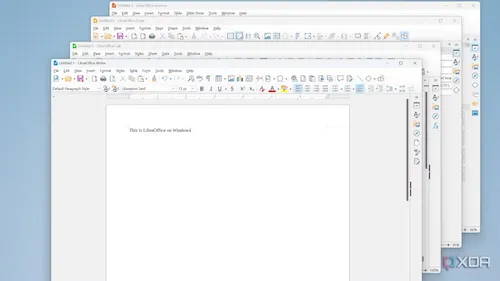

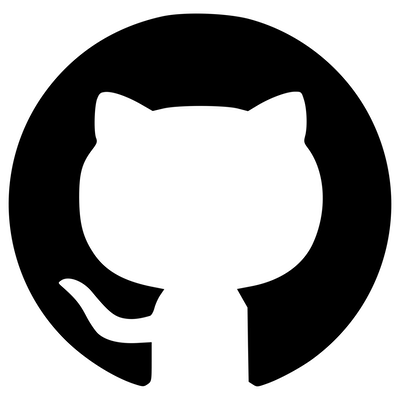
How It Works in 3 Simple Steps
Convert your documents from PDF to Markdown with a straightforward process.
Advanced PDF to Markdown Conversion Features
Professional-grade PDF to Markdown conversion with enterprise-level security and performance. Perfect for developers, writers, and content creators who need reliable document conversion.
AI-Powered Text Extraction
Advanced OCR-like accuracy for text-based PDFs with intelligent formatting preservation
Smart Page Processing
Converts multi-page documents while maintaining document structure and hierarchy
Lightning-Fast Batch Conversion
Process up to 100 PDFs simultaneously with optimized performance
GitHub-Ready Markdown
Outputs clean, properly formatted Markdown compatible with all platforms
Zero-Trust Privacy Model
Your documents never leave your device - 100% client-side processing
Enterprise-Grade Security
No data transmission, no server storage, no privacy concerns
Intuitive User Experience
Professional drag-and-drop interface designed for productivity
PDF to Markdown Converter - FAQ
Everything you need to know about converting PDF to Markdown online. Get answers to common questions about our free, secure converter.
What is Markdown and why is it important?
Markdown is a lightweight markup language that uses plain-text formatting syntax. It's the standard for documentation on GitHub, technical writing, and content management systems. Converting PDFs to Markdown makes your content editable, searchable, and version-controllable across all platforms.
How does PDF to Markdown conversion work?
Our converter extracts text content from PDF files and converts it into properly formatted Markdown syntax. The process happens entirely in your browser using advanced JavaScript libraries, ensuring your documents remain private and secure.
What makes this PDF converter different from others?
Unlike other converters, our tool processes files completely on your device. No uploads, no server processing, no privacy concerns. You get instant conversions with enterprise-grade security and unlimited usage for free.
Can I convert multiple PDFs to Markdown at once?
Yes! Our batch processing feature allows you to convert up to 100 PDF files simultaneously. Simply drag and drop multiple files, and they'll be processed efficiently in sequence while maintaining optimal performance.
Is the PDF to Markdown converter really free?
Absolutely! Our converter is 100% free with no hidden costs, registration requirements, or usage limits. Convert unlimited PDFs to Markdown without any restrictions or watermarks.
What types of PDFs work best for conversion?
Text-based PDFs with selectable content work best. This includes documents created from Word processors, reports, research papers, and digitally generated files. Scanned PDFs or image-only documents may not convert properly as we don't perform OCR processing.
How secure is my data during conversion?
Your data is completely secure because it never leaves your device. All PDF processing happens locally in your browser using client-side JavaScript. No files are uploaded to our servers, ensuring 100% privacy and confidentiality.
What are the file size and format limitations?
Each PDF file can be up to 50MB in size, and you can process up to 100 files per session. We support standard PDF formats (.pdf extension). For optimal performance, ensure your PDFs contain searchable text rather than scanned images.
Can I use the converted Markdown files anywhere?
Yes! The generated Markdown files are compatible with all major platforms including GitHub, GitLab, documentation sites, content management systems, note-taking apps, and any application that supports standard Markdown syntax.
Does the converter work offline?
Once the page loads, the converter works entirely offline. Since all processing happens in your browser, you don't need an active internet connection to convert PDFs to Markdown after the initial page load.
- Word2MD.com
Convert Word documents to Markdown format with batch processing and clean output.
- Any-to-Markdown.com
Universal file converter supporting multiple formats including HTML, PDF, Word, and more to Markdown.
- PDF to Markdown Converter (Browser Extension)
Chrome extension for quick PDF to Markdown conversion directly in your browser.
